Use Export Command To Help Linux Find Your Scripts
September 25, 2009linuxbashscriptsYou compiled and installed a linux binary or made a nifty script but you don’t want to mess the server bin tree. So you placed it in an isolated folder like so:
How to Write a Backup Shell Script using Tar and Gnu Zip
January 02, 2009bashlinuxscriptHappy New Year! As promised I made a rudimentary Linux shell script utilizing the tar and gzip commands to archive or make backups. If you’re new to shell scripting you might like to read these articles. Unix shell scripting with ksh/bash Advanced Bash-Scripting Guide If you’re lazy like I am. Don’t worry I’ll explain parts of the code.
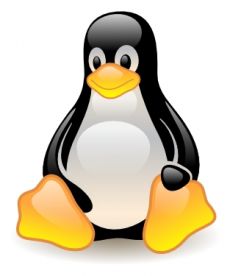
Linux: Snippet – Backup using Tar and gzip
December 07, 2008linuxscriptbashAs a programmer i have to make multiple revisions of a project on a remote site. Getting things wrong and messing up the files tend to happen more often than I am comfortable with. Fortunately, making quick backups in linux is a breeze. You can either make a folder and just copy your existing files via recursive cp command or; archive it using tar and gzip. Personally, I prefer archives since they tend to be smaller and easy to manage.