OCR API on Google Docs(not yet)
September 30, 2009
websitegoogleapiGoogle API blog announced today, new features for their Documents List – Data APIs (DLDA) – one of which is Optical Character Recognition(OCR). To put it simpy, sending an image(with readable text) to a DLDA application, when OCR is enabled into the request, will equip the API to read the image and generate a properly editable document.
Applied Fiction
Agent 007 photographed a top secret document he needs to deliver to M in CSV format (LOL). Q is not around to give him a nifty watch-slash-camera with OCR features. Good thing he also talks geek and plays with GoogleAPIs. He uploads the digital image into Google Docs and after a length of a blink, he gets a text version of the document. M receives the document, sends Bond a beautiful accountant to “help” him, found the location of the villain, saves the world – the end.
summary: 007:The Gold Potato that Never Dies Tomorrow
_Oh, I forgot he gets to trash another Aston Martin while saving the girl(not the accountant).
_
OCR is not integrated into Google Docs Home interface yet, but this API improvement is a step closer. Heres, a mockup of how I believe this feature would integrate into Google Docs’s upload function.
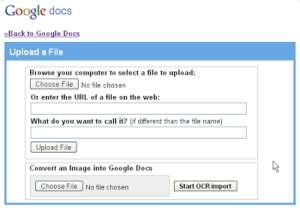
The feature is still in its early stages, shown by errors and misses in documents generated by the live demo. The developers did say to use high quality images.
OCR will only work well on high-resolution images. The quality of the extracted text isn’t perfect yet, but we’re busy improving it!
Miss or not, this is all very exciting, especially for Google Doc users like myself.
source: http://googledataapis.blogspot.com/2009/09/import-scans-or-go-multilingual.html